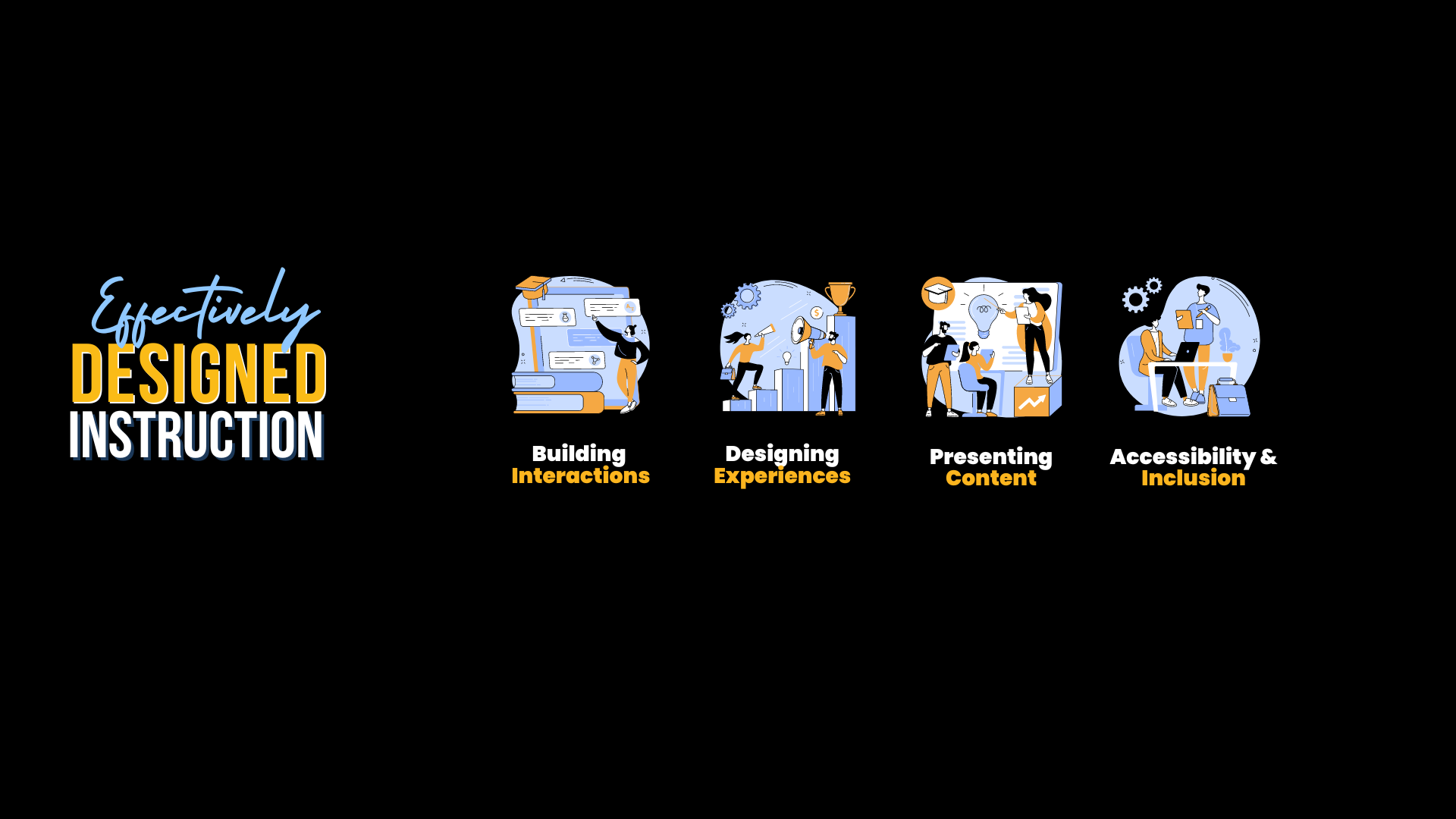
Comprehensive EDI course
This EDI framework empowers educators with the skills to create effective, engaging, and innovative learning experiences, enabling them to dramatically improve student outcomes without feeling overwhelmed by the challenges in today’s educational landscape.
-
Welcome & introduction to EDI
-
Theme 1: Building Interactions
-
Theme Introduction
Imagine a classroom buzzing with engaged students, eagerly participating in meaningful discussions and collaborating on intriguing projects. This ideal learning environment is within reach, and the key to unlocking it lies in the next critical element: Building Interactions.
-
Planning for Class Discussions
Class discussions are a powerful tool for fostering student engagement, motivation, and collaboration. When executed effectively, they can lead to improved communication skills, increased student involvement, and even higher grades. However, class discussions can also be misused, resulting in unequal participation and low student engagement levels.
-
From Feedback to Feedforward
Feedforward is characterized by offering constructive suggestions focused on future actions. It equips students with actionable insights to improve their forthcoming performances, encouraging them to shape their future outcomes positively.
-
Student to Teacher Feedback
The feedback students provide teachers through end-of-unit surveys or end-of-year/semester course evaluations can be invaluable in helping teachers improve and refine their teaching.
Soliciting student feedback has the additional benefit of allowing teachers to gather their students' input, and by doing so, give their students another chance to have their voices heard.
-
Student to Student Feedback
Fostering a culture where all learning community members feel valued is essential. One of the best ways to achieve this is by providing students with clear directions and opportunities to deliver timely and meaningful feedback to their classmates. When giving feedback, students can often share their thoughts in a more relatable way with their peers than teachers. These interactions also tend to build rapport and trust among students.
-
-
Theme 2: Designing Experiences
-
Theme Introduction
Each section of this theme unfolds a new narrative of transformation, innovation, and student-centered approaches, backed by practical tools and tips for implementation. As you navigate through this theme, you'll find yourself not only inspired but also well-equipped to enact these strategies in your own classrooms.
-
Promoting Metacognition Among Students
Self-reflection plays an important role in teaching students not just what to learn, but also how they learn and what they can do to improve their learning outcomes. Through self-assessment and self-reflection, students can:
Evaluate their work against a set of criteria.
Track their learning progress.
Identify areas of strengths and weaknesses in their skill set and knowledge.
Set realistic learning goals.
Act on feedback given from their teacher to improve performance.
-
Provide Asynchronous Learning Opportunities
Teachers play a pivotal role in shaping this continued learning experience as students navigate tasks and assignments beyond the physical classroom. However, there's a common misconception, especially in post-pandemic times, that asynchronous learning is primarily for virtual classrooms. This misconception overlooks the potential of asynchronous learning in fostering interaction and collaboration among students, regardless of the learning format.
-
Collaborative Note Taking
Collaborative note-taking can promote class discussion, learning and comprehension, and can provide equal opportunity to students with different backgrounds. Teachers can also use collaborative note-taking as an effective way to create an inclusive and collaborative learning environment that meets the needs of all students.
-
Using VISION BOARDS to Help Students Set & Achieve Their GOALS
Vision boards offer an innovative solution. Now, if you aren’t 100% sure what the purpose is for creating a Vision Board, here is the general idea:
A vision board is a visualization tool that gets students thinking about what they want to accomplish. This can be either academically or personally, or both.
With a vision board, students create visual representations of their goals through a collage of pictures and words.
-
-
Theme 3: Presenting Content
-
Theme Introduction
In this theme we dive headfirst into one of the most crucial aspects of teaching in our increasingly digital age: Presenting Content. Our journey will take us through the exploration of effective strategies and innovative techniques that will transform the way you approach lesson design, LMS organization, and content delivery.
-
Utilizing Parent Toolkits
As we navigate our day-to-day responsibilities, it can be easy to overlook the fact that we serve multiple audiences in our role as educators. Most notably, parents, who may be unfamiliar with the technology deployed in our classrooms, form a critical part of our educational community. Remember, many parents could find the digital tools and resources we take for granite intimidating.
-
Digital Page Design
Our journey from conventional classrooms to innovative, engaging learning spaces has taught us many invaluable lessons. These lessons extend beyond the confines of our physical classrooms and into our digital ones.
A well-designed LMS layout can significantly enhance student learning experiences and outcomes. However, just like in our physical classrooms, our digital designs should be simple, but not simplistic.
-
Creating Instructional Videos
The idea of being on screen might be nerve-wracking, & the technical aspects of shooting and editing videos could seem like impossible tasks.
While there's no substitute for hands-on experience, certain key guidelines can simplify the process. Essential tips include preparing a detailed script, choosing a quiet location, identifying the best recording tools, & ensuring the videos are short enough to suit the target age group.
-
-
Theme 4: Accessibility & Inclusion
-
Theme Introduction
Regardless of the challenges they face, each student has unique strengths and deserves the opportunity to succeed. In this theme, we’ll probe into the world of accessibility and inclusion in our schools, exploring the strategies, tools, and mindsets required to empower every learner.
-
UDL Principles and Guidelines
The UDL Guidelines are a tool used in the implementation of Universal Design for Learning, a framework to improve and optimize teaching and learning for all people based on scientific insights into how humans learn.
-
Accessible Digital Materials and Technologies
To effectively address learner variability and create truly inclusive classrooms, consider implementing a teaching strategy that incorporates accessible digital materials and technologies. This approach ensures that all students, regardless of their abilities or preferences, have the necessary tools to achieve independence, participation, and progress.
-
The POUR Principles
The POUR principles stand for Perceivable, Operable, Understandable, and Robust. These four qualities help create an accessible experience that caters to a diverse range of learning needs.
-
Bi-Weekly Coaching Calls
By being a member of our professional learning community, you have access to our bi-weekly coaching calls (EDtalks). These sessions bring together the brightest minds in education. While most calls revolve around one of the four EDI themes, some meetings are dedicated to resource sharing and tackling the challenges we all encounter in our schools. Ultimately, our aim is to unite passionate educators like you, tapping into a vast pool of knowledge and expertise to nurture an environment of innovation in our educational institutions.

